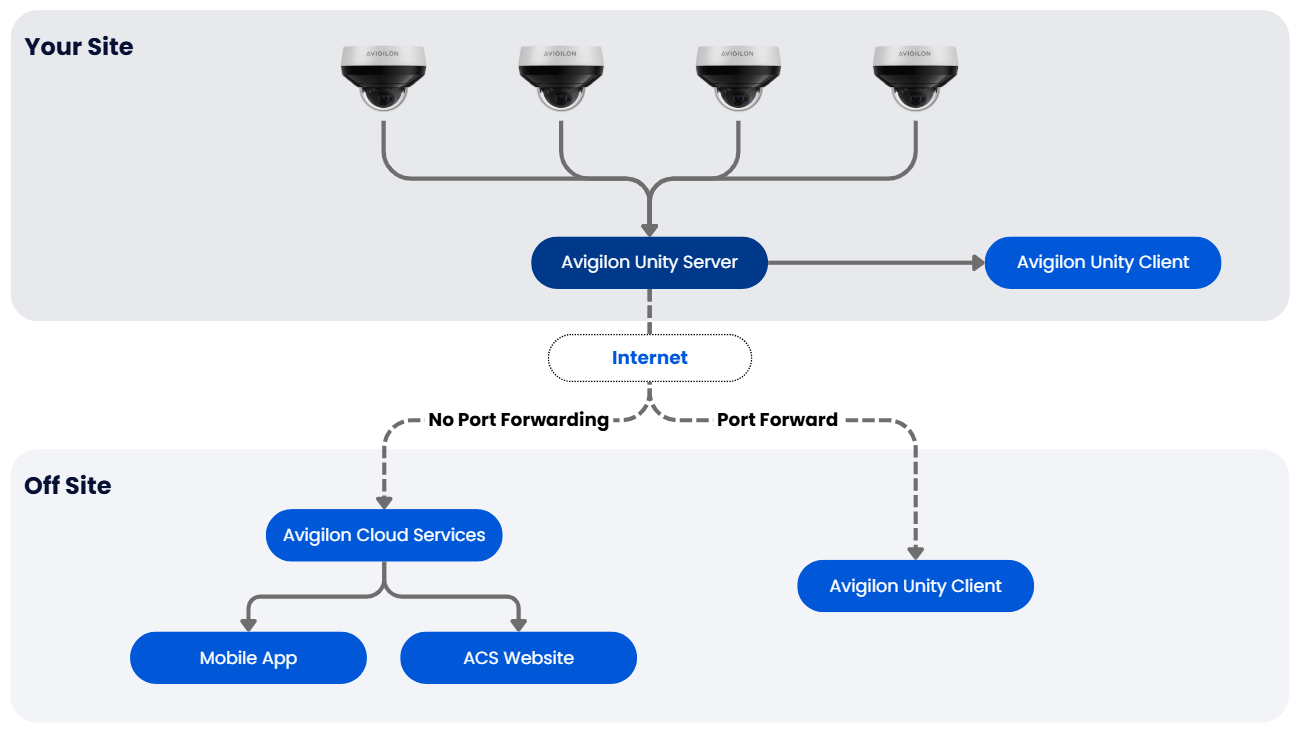How to View Your Avigilon Unity Cameras: Onsite, Offsite & Cloud Explained
Understanding Onsite vs Offsite Viewing
Onsite Viewing: This means you're connected to the same local network as your Avigilon Unity server—usually when you're physically at the facility. Viewing onsite gives you the fastest performance and access to all advanced features.
Offsite Viewing: This is when you’re accessing your cameras from anywhere outside the building—such as your home, office, or while traveling. Offsite access requires additional configuration, depending on how you connect (e.g., Cloud or Unity Client).
Unity Client: The Full Experience
The Avigilon Unity Client is a desktop application (Windows) that gives you complete control over your system. This is the most powerful tool for users who want access to every feature Avigilon Unity has to offer.
- Advanced Video Search: Use Appearance Search, License Plate Recognition, Facial Recognition, and bookmarks to quickly find events.
- Focus of Attention: AI-powered interface highlights unusual activity and alarms so you know where to look first.
- Multi-Site Viewing: Monitor cameras across multiple sites in a single view.
- Full Configuration Access: Adjust camera settings, create rules, manage alarms, and set up system workflows.
- Export & Review: Easily export video clips and manage evidence review with bookmarks and notes.
Remote Access Note: Viewing through the Unity Client offsite typically requires port forwarding—a network configuration that allows remote devices to connect to your server. In most cases, Avo Solutions can assist with this setup to ensure secure and reliable access.
Cloud Services: Simple, Secure, and Scalable
Avigilon Cloud Services (ACS) allow you to connect your Avigilon Unity system to the cloud, enabling quick and convenient access to your cameras and system health from anywhere.
With ACS, your Unity sites remain hosted on your local server, but you get secure cloud connectivity to manage and view them remotely—no VPN or complex setup required.
What Cloud Access Enables
- Remote Viewing Without Port Forwarding: Great for users who want secure access without exposing their server directly.
- User Management: Easily invite users, assign roles, and control access to specific sites and cameras.
- System Health Monitoring: View system status, track camera connectivity, storage availability, and alerts from a central dashboard.
- Multi-Site Management: Manage multiple locations from one cloud-connected account.
Web Viewing: Access Anywhere, No Downloads Needed
The Avigilon Cloud Web Application runs directly in your browser and is perfect for users who need to quickly check in on their sites without installing software.
- Live & Recorded Video: View up to 30 days of recorded video (depending on system retention).
- User Permissions: Grant and manage access for other team members.
- Health Dashboard: Monitor camera uptime, server connectivity, and more.
- Multi-Site Access: Switch between locations and cameras in just a few clicks.
Mobile App: Real-Time Monitoring On-the-Go
The Avigilon Unity Mobile App (available for iOS and Android) is built for mobile users who want to stay connected no matter where they are.
- Live & Playback Video: Monitor camera feeds in real-time or look back at recent events.
- Push Notifications: Receive instant alerts for:
- Motion detection
- Intrusion events
- Access control breaches
- Intercom calls (where applicable)
- Multiple Site Access: Toggle between facilities with ease.
Avo Solutions Can Help
Whether you're setting up your first site or expanding across multiple locations, Avo Solutions can assist you every step of the way—including:
- Setting up the Unity Client
- Configuring port forwarding for offsite viewing
- Connecting your sites to the Avigilon Cloud
- Setting up user permissions, mobile access, and health dashboards
Need help deciding what’s best for your team? Let us help you get the most out of your Avigilon Unity system.
👉 Contact us today for support or a consultation.